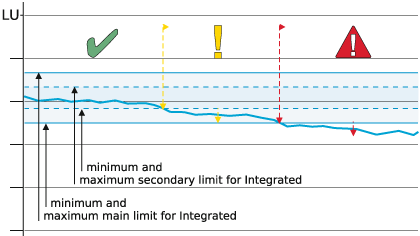This menu page is used to set thresholds according to legal regulations or the requirements of current loudness standards for example.
Maximum values can be set for TruePeak, Momentary, Shortterm, and Integrated. For Integrated both a minimum and maximum value can be defined. When collecting data with the LQL PC software, exceedings of the main limits can be indicated and logged.
Options: |
|
–18.0 dBTP to 0.0 dBTP in steps of 0.5 dBTP |
Default value: |
|
–3.0 dBTP |
Options: |
|
–18.0 LU to +9.0 LU in steps of 0.5 LU |
Default value: |
|
+8.0 LU |
Options: |
|
–18.0 LU to +9.0 LU in steps of 0.5 LU |
Default value: |
|
+3.0 LU |
Options: |
|
–18.0 LU to +9.0 LU in steps of 0.5 LU |
Default value: |
|
–1.0 LU |
Options: |
|
–18.0 LU to +9.0 LU in steps of 0.5 LU |
Default value: |
|
+1.0 LU |