Surround Sound Analyzer (SSA)
The unique, need-to-have tool:
Surround Sound Analyzer
Visualisation of the interaction of all important parameters of surround signals

Unique to the TouchMonitor, the Surrond Sound Analyzer is a pioneering and unique visualisation tool showing the relevant technical and subjective parameters of surround signals in a fast and intuitive way.
The Surround Sound Analyzer displays a correctly-scaled graphical representation of the relative volumes in the surround sound field.
The interaction of levels (volume, sound pressure level, or loaudness) and the correlation of all channels in the overall surround sound is displayed graphically, providing a very clear overview.
The graphical display has been carefully designed so that the dynamic behaviour of all display elements corresponds to the subjective listening impression, showing the balance of the surround program intuitively and at a glance.

Phase Correlation Bars

Phantom Source Indicators

The Total Volume Indicator displays the total volume and balance of the audio material in a single view.
|
||||
|---|---|---|---|---|
| Display: |
|
|||
Example: 5.1 Surround Format
Move the mouse accross the display elements or touch them to get the corresponding descriptions.
The Surround Sound Analyzer display is based on the loudness like ITU BS.1770 (k) or other weighting filters. It equates to the listening sound pressure level, when the units and the studio monitoring system are properly calibrated. The axes of the 45° rotated coordinate system use dB SPL, LKFS, LU, or LUFS scales, with a reference mark that is also shown in the loudness and SPL displays in the Program Meter.
Examples of the Surround Sound Analyzer's display:
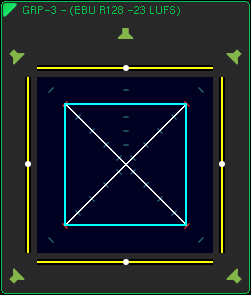
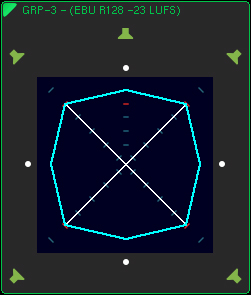
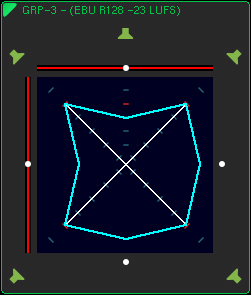
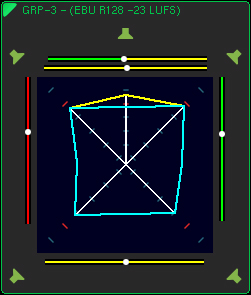
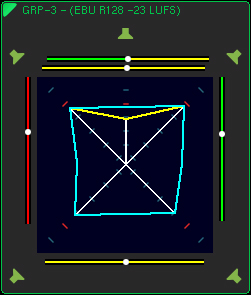
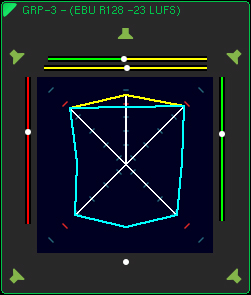
Practical Use
Requirements